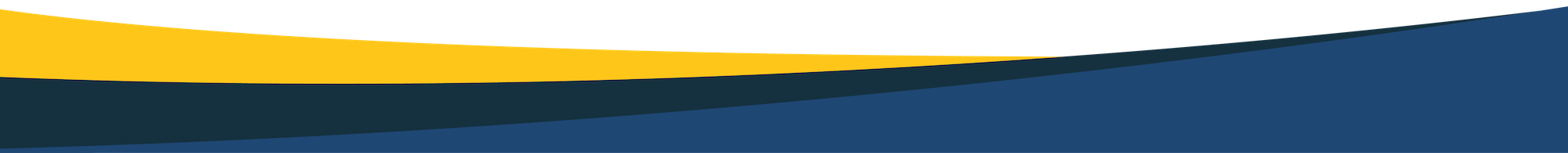Online Payments
When your child starts at Sunning Hill we will issue you with an invitation to join ' My Child At School', known as MCAS, through your email.
Please click the link and download the app using either the apple store or google play store, depending on your devise. You will need to find the app in your phones settings and enable notifications. We will use push notifications to share communications and school information.
You will be able to make payment for snacks, trips and key stage 2 dinners (Years 3 to 6). You will also be able to check attendance, edit your personal information and book onto clubs. We may also ask you to give your online permission for trips through this platform.
If you need any assistance to set your account up or link your child/children, please contact the school office.