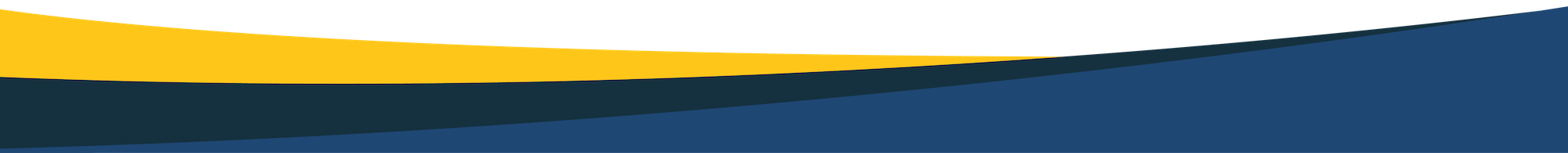Online Safety
We send out a copy of the Acceptable Use Agreements to parents each year. The documents can be found below. The class teachers will discuss these agreements with the children in detail, explaining how to use the internet safely at school and at home. We would ask that parents also take the time to discuss this at home.
Your child can access the internet in school and we take various steps outlined below, to ensure that your child is safe.
We have explained that they should never share any personal information or images online and highlighted the importance of speaking to an adult if they see anything online they are uncomfortable with.
We would ask all parents to check their child’s internet usage and restrict apps or access to age inappropriate content.
As a school we take a range of preventative measures to safeguard your child:-
* Internet Firewall and filtering – for all devises provided by Schools ICT
* Our internet is protected by Sophos UTM – industry leading firewalling / filtering.
* Internet access logging is to this local firewall and central servers.
* Web content filtering is in place, this includes the IWF and Prevent watch lists for web filtering.
Further information on our filtering is available here: https://technical.bolton365.net/internet-filtering/
* Data protection against viruses is implemented on the firewall using gateway (UTM) scanning
* Filtering levels (access) is determined by Active Directory credentials and is customised for pupils and
teachers.
* Filtering change requests are online and are only accepted from authorised users. Any changes are security
checked before implementation.
* The system provides Bolton SICT with full monitoring and reporting.
* This web filtering blocks offensive language, adult content, abuse or terrorism content.
JAMF
We use an iPad management system called JAMF. This enables us to further restrict the content and or access to services within the iPad.
Learning Platforms
We use a range of learning platforms to support your child’s learning, such as google classroom.
When we create the google classroom accounts they are done with a random user name, containing your child’s initials, we do not use their full names. For example 0362018SH6. Pupils can complete homework or assignments set by their class teacher or teaching assistant. They are only
able to communicate with members of their own class/year group. Please ensure that your child keeps their password safe, it should not be shared with siblings or friends.
We also use a range of apps to support your child’s learning, such as:-
TTRockStars
NumBots
Sumdog
Spelling Shed
If you have any concerns in relation to online safety at school or would like support with restrictions on your home devises please contact us.